Changelog
 Joaquim Verges
Joaquim VergesThe Nebula first party app - nebula.thirdweb.com - will be deprecated September 30th 2025 in favor of thirdweb AI.
If you have any funds in the nebula in-app wallet - please withdraw them by September 30th 2025.
To continue using the service, head over to the thirdweb dashboard and create a project. You will find the same functionality as before under the AI tab.
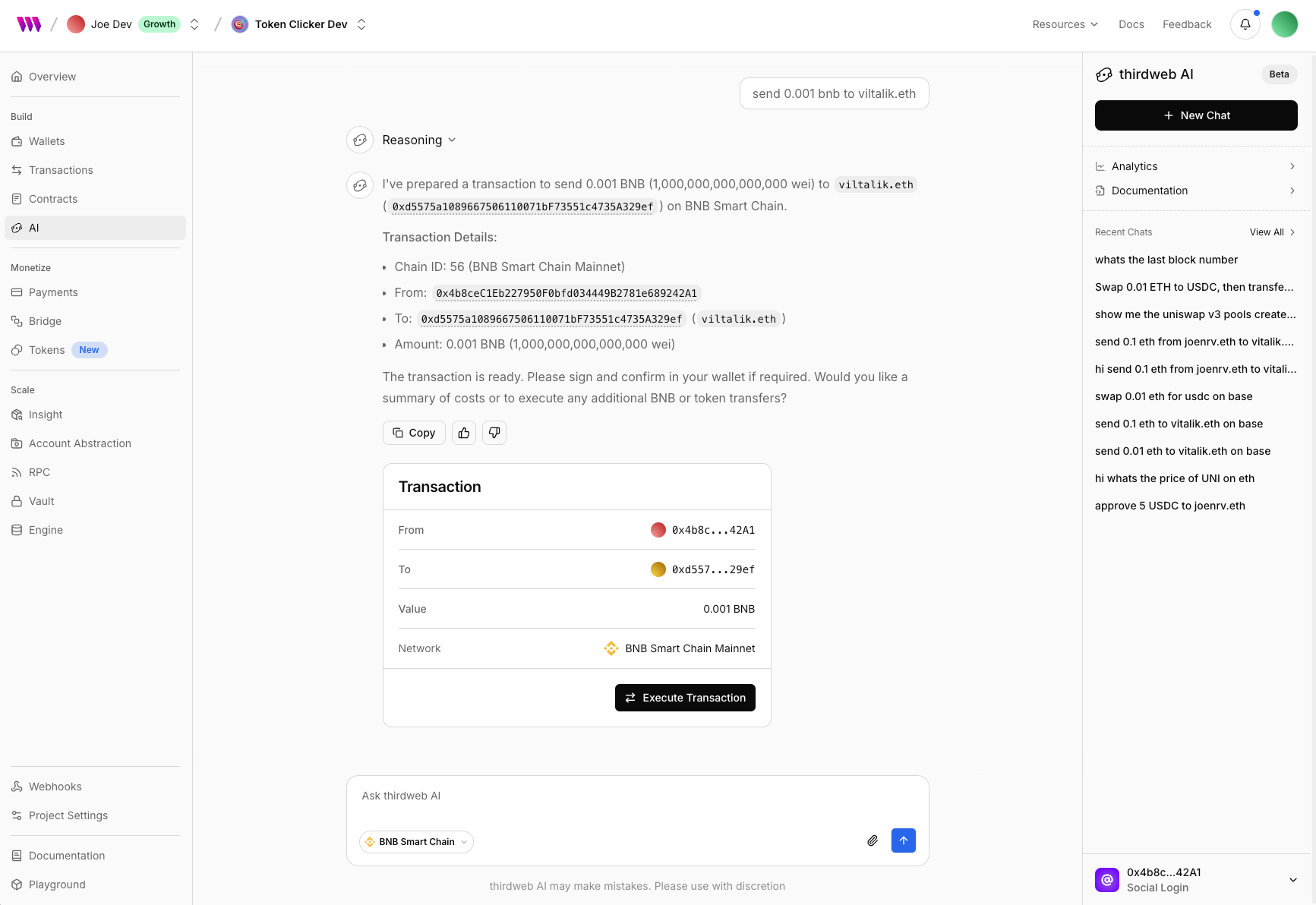
We will be shipping continuous updates and improvements to thirdweb AI in the next few weeks, stay tuned for announcements!
 Giselle Chacon
Giselle ChaconAt thirdweb, our mission is to help builders succeed — from those starting their first project to teams scaling to millions of users. To keep improving, we’ve added a new feedback and rating feature in support in dashboard after ticket closure.
- Go to your thirdweb dashboard, and at the team level, click Support from the left menu.
- Open and create tickets or cases directly from there.
- After an interaction with our AI agent or support team, and once your ticket is closed, you’ll see the option to:
- ⭐ Leave a star rating
- 💬 Add a quick comment about your experience
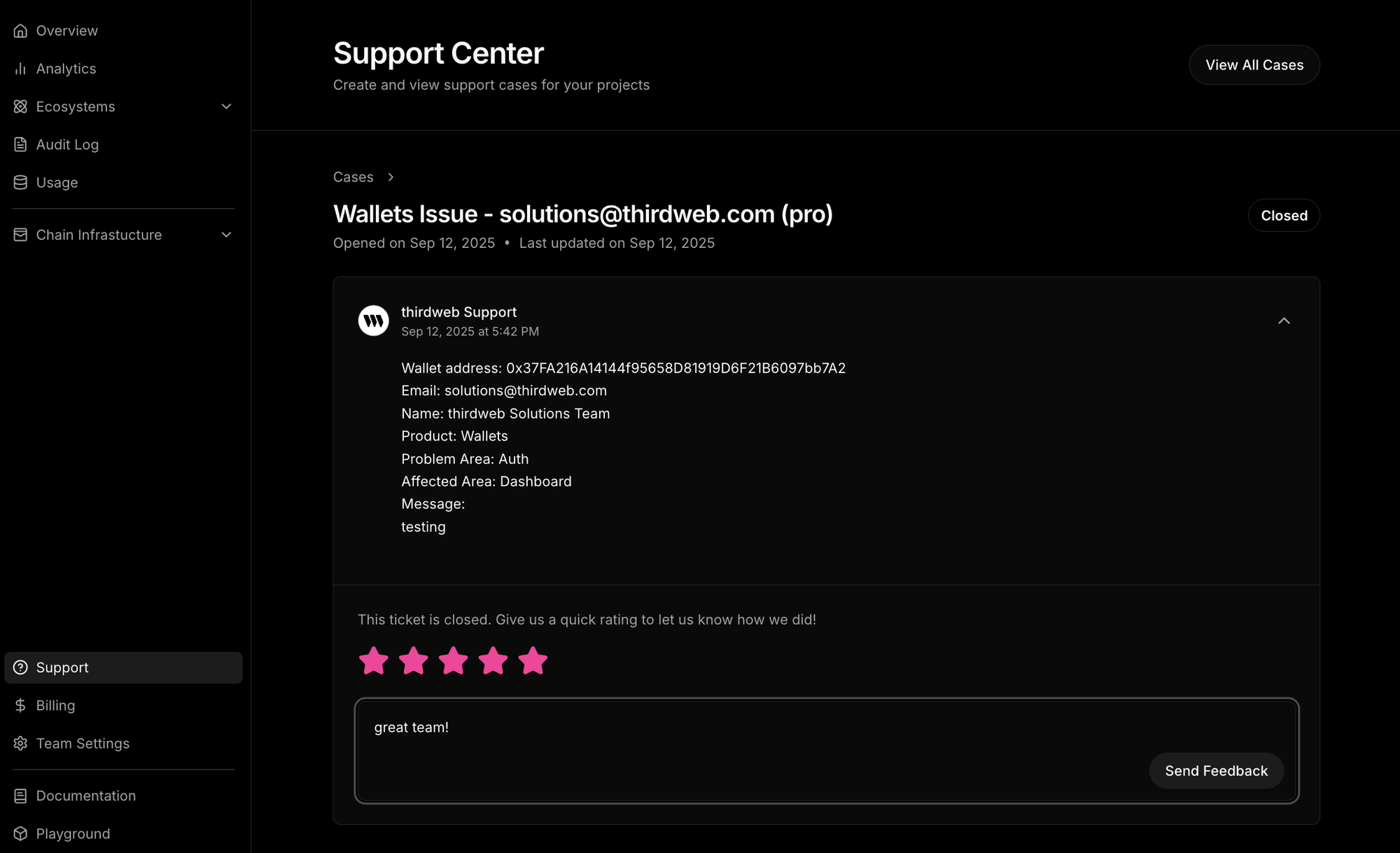
We take your feedback seriously. Every rating helps us identify what’s working well and where we can improve. This ensures we continue building the best tools and providing the best support for builders like you.
Our support team is here to help you integrate thirdweb and bring your ideas to life. Different plans come with different SLAs, which you can check out here: thirdweb.com/pricing.
We appreciate every single customer and your feedback is key to making thirdweb the best tool for builders. 🚀
 Firekeeper
Firekeeper- Endpoint: GET /v1/bridge/chains
- Description: Retrieves a list of blockchain networks supported for bridging.
- Details:
- Returns chain ID, name, icon, and native currency details
Example Response:
- Endpoint: GET /v1/bridge/convert
- Description: Calculates the equivalent crypto token amount for a given fiat currency amount based on current market prices. This endpoint provides conversion rate estimates and does not execute any transactions.
- Parameters:
from(required) - Source fiat currency (broad list supported)fromAmount(required) - Fiat amount (positive number)chainId(required) - Target blockchain chain IDto(required) - Ethereum address of the target token
- Response: Returns JSON with converted crypto amount.
- Performance:
- Smart caching (30s fresh, 5m stale)
- Rate-limited, requires client authentication
Example Usage:
- Migration: Legacy endpoint
pay.thirdweb.com/convert/fiatToCryptoreplaced by/v1/bridge/convert.
Visit the full reference here.
 Firekeeper
FirekeeperToken Owners Endpoint (/v1/tokens/{chainId}/{address}/owners)
- Multi-standard Support: Now supports ERC-20, ERC-721, and ERC-1155 token contracts (previously ERC-20 only)
- NFT Collection Owners: Query all owners of an NFT collection without specifying a token ID
- Specific NFT Token Owners: Query owners of a specific NFT token by providing the
tokenIdparameter
Request Parameters
- Added optional
tokenIdparameter to filter NFT owners by specific token ID- When provided: Returns owners of the specific NFT token
- When omitted: Returns collection-level owners for NFTs, or token holders for ERC-20, automatically detecting what kind of token it is.
Response Format
- Added optional
tokenIdfield to owner objects in responses- Present for NFT queries (ERC-721/ERC-1155)
- Absent for ERC-20 token queries
Response Behavior by Token Type
- ERC-20: Returns token holders with their balance amounts
- ERC-721 Collection: Returns owners with their token IDs and amount "1"
- ERC-721 Specific: Returns owners of the specified token ID
- ERC-1155 Collection: Returns owners with their token IDs and balance amounts
- ERC-1155 Specific: Returns owners of the specified token ID with their balance amounts
- Automatic Token Standard Detection: The API automatically detects whether a contract is ERC-20, ERC-721, or ERC-1155 using ERC-165
- Enhanced Error Handling: Better error messages specific to each token standard
- Consistent Pagination: All token types now return consistent pagination metadata (
hasMore,limit,page)
- Updated OpenAPI specifications with examples for all supported token standards
- Clarified what the
amountfield represents for different token types
 Joaquim Verges
Joaquim VergesEvery project in the thirdweb dashboard now comes with a dedicated AI chat. Think of it as your dev companion in your web3 building journey.
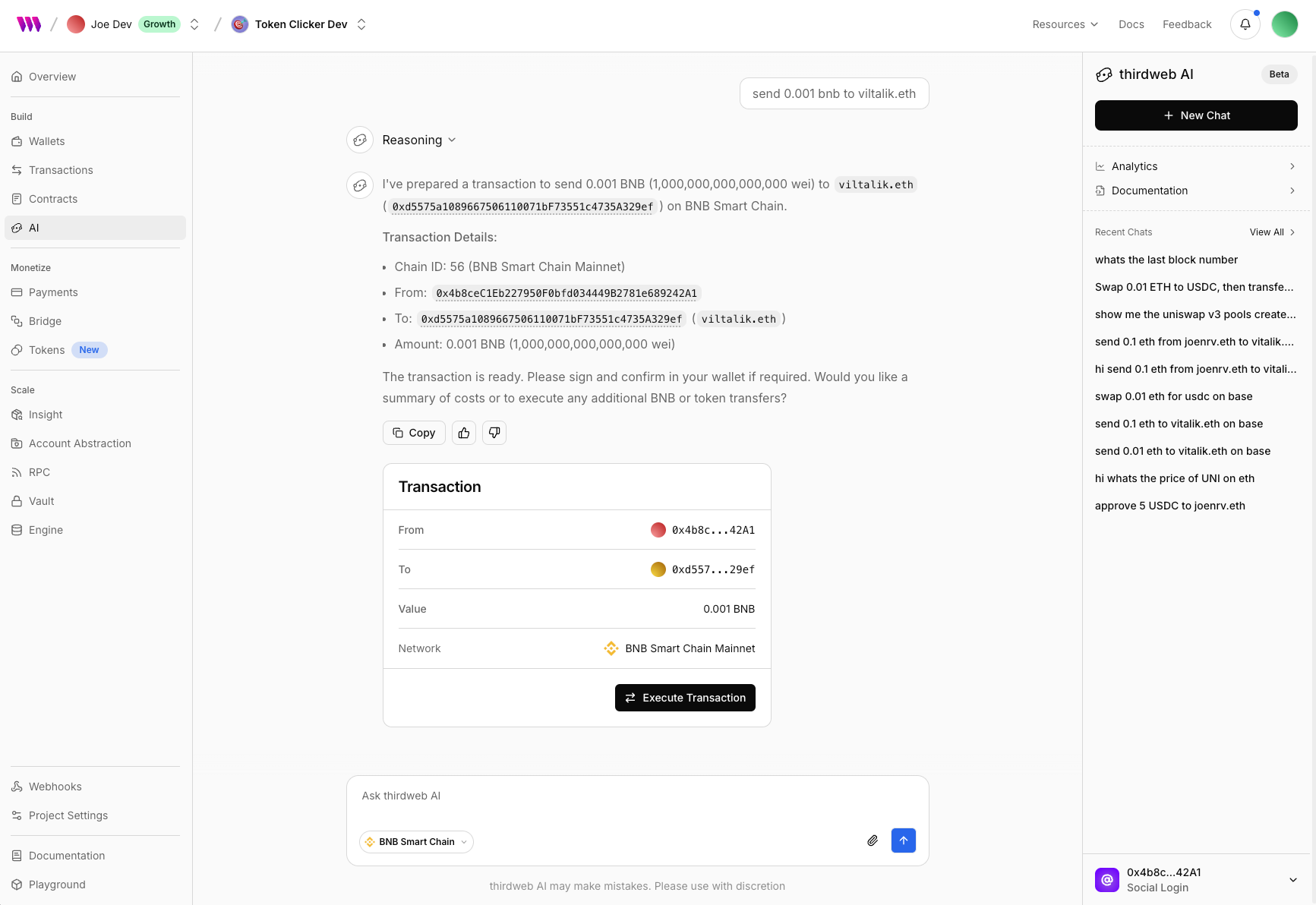
- Transact with your connected dashboard wallet
- Swap tokens with your connected dashboard wallet
- Deploy contracts with rich metadata
- Ask about contract addresses, ABI, events, transactions, etc
- Ask about chain stats, block info, etc
- Ask about a wallet transactions, tokens, nfts, etc
- Query contract state
- Upload files to IPFS
- Convert units, encode or decode data, etc
- Debug transactions
- and more!
- View all past conversations, including the ones created programmatically from your apps
- Track token usage
- Auto execute transactions with your server wallets (coming soon!)
All of these make thirdweb AI a great sidekick during and post development. Head over to your project dashboard and give it a spin!
We've rebranded Nebula to thirdweb AI - now generally available via dashboard and API. As part of this change, nebula.thirdweb.com will be sunsetted on September 30th 2025. Please migrate any assets from it before that.
 Samina Kabir
Samina Kabir Greg
GregFor a while, we offered Payments as an all-in-one solution. It helped developers handle everything from accepting crypto payments to moving tokens across chains. But as we grew, we noticed the needs for a crypto checkout and a crypto bridge becoming distinct amongst users.
That’s why we’re breaking out our product and re-introducing Bridge alongside Payments.
Bridge is built for token transfers and swaps across any chain. Instantly move assets where you need them whether that’s supporting cross-chain dApps, enabling multi-chain liquidity, or powering user experiences that feel seamless across the EVM network.
Payments is focused on accepting crypto payments for goods and services. It gives businesses and developers a simple, reliable way to collect crypto from users with all the tools you need to map your onchain checkout flow to offchain actions such as accounting or completing orders.
When everything lived under “Payments,” it blurred the lines. Some needed a checkout solution, while others needed a cross-chain infrastructure tool.
By separating the products, we aim to:
- Make it easier for you to choose the right tool for the job.
- Double down on specialized improvements for each product.
- Offer clearer docs, examples, and support paths depending on whether you’re building with Payments or Bridge.
We are deprecating the following endpoints: /payments/swap and /tokens/swap in favor of the new Bridge endpoint /bridge/swap. This deprecation will not break your application but we encourage you to swap out this endpoint to ensure you are up to date and receive the subsequent updates to the endpoint.
👉 Learn more about this change.
You will also notice a breakout of Payments and Bridge on dashboard and in our documentation.
👉 View the updated Payments documentation
👉 View the new Bridge documentation
This update doesn’t affect your existing integrations right away — but moving forward, you’ll see dedicated updates, features, and roadmaps for both.
We appreciate your patience with all the changes!
If you have any further questions or need support in regards to this update, please do not hesitate to reach out.
 Nischit Pradhan
Nischit PradhanAs part of ongoing efforts to streamline and maintain our API, we are deprecating several Insight Service endpoints that have seen limited usage.
The following endpoints will be deprecated:
GET /v1/contracts/deployed-by/{address}GET /v1/contracts/metadata/{address}POST /v1/decode/{address}
- Deprecation Announcement: Effective immediately.
- Deprecation Period: These endpoints will remain available for 30 days to allow for migration.
- Removal Date: After the deprecation period, these endpoints will be permanently disabled.
- Existing applications that call these endpoints will need to migrate to supported alternatives.
- If your integration does not use these endpoints, no action is required.
- For transaction-related insights: use
GET /v1/transactions. - For token transfers: use
GET /v1/eventswith filters. - For NFT transfers: use
GET /v1/eventswith transaction or address filters.
(Please refer to our latest [API documentation] for details.)
 Greg
GregYou can now specify custom slippage tolerance on the /bridge/swap endpoint. With the slippageToleranceBps parameter, you can specify how many basis points in slippage your swap can tolerate. Warning: Lower slippage tolerance values could result in reverted swaps.
Without this value specified, it will continue to use the default behavior of automatically calculated slippage tolerance.
This parameter is also available directly on the payments API. Learn more in the API reference.
 Firekeeper
FirekeeperThe v1/wallets/{address}/tokens endpoint now exposes additional query parameters for fine-grained control over token retrieval:
New Query Parameters:
metadata(boolean, default:true) - Include/exclude token metadataresolveMetadataLinks(boolean, default:true) - Resolve metadata links for richer dataincludeSpam(boolean, default:false) - Include/exclude spam tokensincludeNative(boolean, default:true) - Include/exclude native tokens (ETH, MATIC, etc.)sortBy(enum, default:"usd_value") - Sort by:balance,token_address,token_price, orusd_valuesortOrder(enum, default:"desc") - Sort order:ascordescincludeWithoutPrice(boolean, default:true) - Include/exclude tokens without price data
Breaking Changes:
- None - all new parameters are optional with backward-compatible defaults
Defaults Updated:
- Default sorting changed from
balancetousd_value(descending) - All inclusion filters default to maximum data coverage
Example Usage:
Developer Notes:
- Existing API calls continue to work unchanged
- New defaults provide more useful token ordering (by USD value)
- Filters allow customization for specific use cases (e.g., excluding spam, metadata-only requests)
 Greg
GregWe've deprecated the /payments/swap and /tokens/swap endpoints in favor of the /bridge/swap endpoint. This endpoint behaves the same as the pre-existing swap endpoints, allowing you to perform cross-chain swaps with both input and output-centric amounts. To learn more, see the thirdweb API reference.
 Joaquim Verges
Joaquim VergesNew package: @thirdweb-dev/ai-sdk-provider - A thin provider that lets you plug thirdweb AI into the Vercel AI SDK.
It standardizes message parts, exposes wallet-aware tools (sign_transaction, sign_swap), and ships with types/utilities so you can build chat UIs that execute on-chain actions from AI responses.
If you’re using the Vercel AI SDK (ai / @ai-sdk/react) and want your agent to request blockchain actions safely, this provider gives you:
- A server wrapper that streams AI output and tools.
- A message schema (
ThirdwebAiMessage) compatible withuseChat. - Ready-made thirdweb tools wired for signing and swaps.
Create a thirdweb ai provider instance and compatible with the AI SDK core by calling createThirdwebAI() with your project secret key.
You can call useChat<ThirdwebAiMessage>() to get typed responses and tools. This works nicely with the AI elements components to quickly build a chat UI with blockchain capabilities.
Checkout the playground example, for a more complete example, including how it handles session_id, renders reasoning text, and handles transaction confirmations.
 Firekeeper
Firekeeper- On the Playground https://playground.thirdweb.com/wallets/sign-in/button
- Using the thirdweb API, fill in and run https://api.thirdweb.com/v1/auth/social?provider=tiktok&redirectUrl=&clientId= right in your browser!
 Joaquim Verges
Joaquim VergesWe’ve introduced Auto Execution to the /ai/chat endpoint.
When enabled, the AI will not only prepare transactions, swaps, or deployments — it will automatically execute them on behalf of the authenticated user or server wallet.
This dramatically reduces friction: no extra signing steps, no manual execution flows. Just describe what you want done, and it happens.
Enable Auto Execution by setting the flag in the context object:
If the auto execute flag is false, or no "from" address is passed in, thirdweb AI will return the prepared transactions to be signed manually like before.
Auto execution requires wallet authentication:
- User wallets → pass
Authorization: Bearer <user-jwt> - Server wallets → pass your project
x-secret-key
- Each execution returns a Transaction ID
- You can monitor this ID in your project dashboard or via the API
- You can ask the Chat API follow-up questions about this transaction:
- “What’s the status of my approval?”
- “Give me the transaction receipt”
- “Show me the explorer link”
 Firekeeper
Firekeeper- New Social Auth Endpoint: Introduced GET /v1/auth/social for simplified OAuth authentication
- Single-step OAuth flow with automatic redirect handling
- Supports all 12 OAuth providers: Google, Apple, Facebook, Discord, GitHub, X, Coinbase, Farcaster, Telegram, LINE, Twitch, Steam
- Complete documentation with callback examples and JWT extraction guide
- OAuth via /auth/initiate: The OAuth method in
/v1/auth/initiateis now deprecated- Still functional but will show deprecation warnings
- Please migrate to the new
/v1/auth/socialendpoint
Before (Deprecated):
After (Recommended):
Callback Handling:
- Simpler Integration: One-step OAuth flow instead of separate POST + redirecting yourself
- Better Documentation: Clear (and AI-friendly) callback handling examples and JWT extraction
- Consistent API: Follows standard OAuth redirect patterns
- Future-Proof: The new endpoint will receive ongoing support and improvements
 Greg
GregEarlier this week we launched the ability to deploy your own token right from the dashboard, complete with a liquidity pool and developer rewards. Today, we're releasing this same capability via the thirdweb API.
- Launch your token on a decentralized exchange
- Set up a Uniswap V3 pool with a pairing and starting price of your choice
- Earn rewards automatically on every trade
- Get a token page that your community can use to purchase the token with crypto or fiat payments
Your token becomes instantly available in the thirdweb dashboard and tradable via thirdweb Payments.
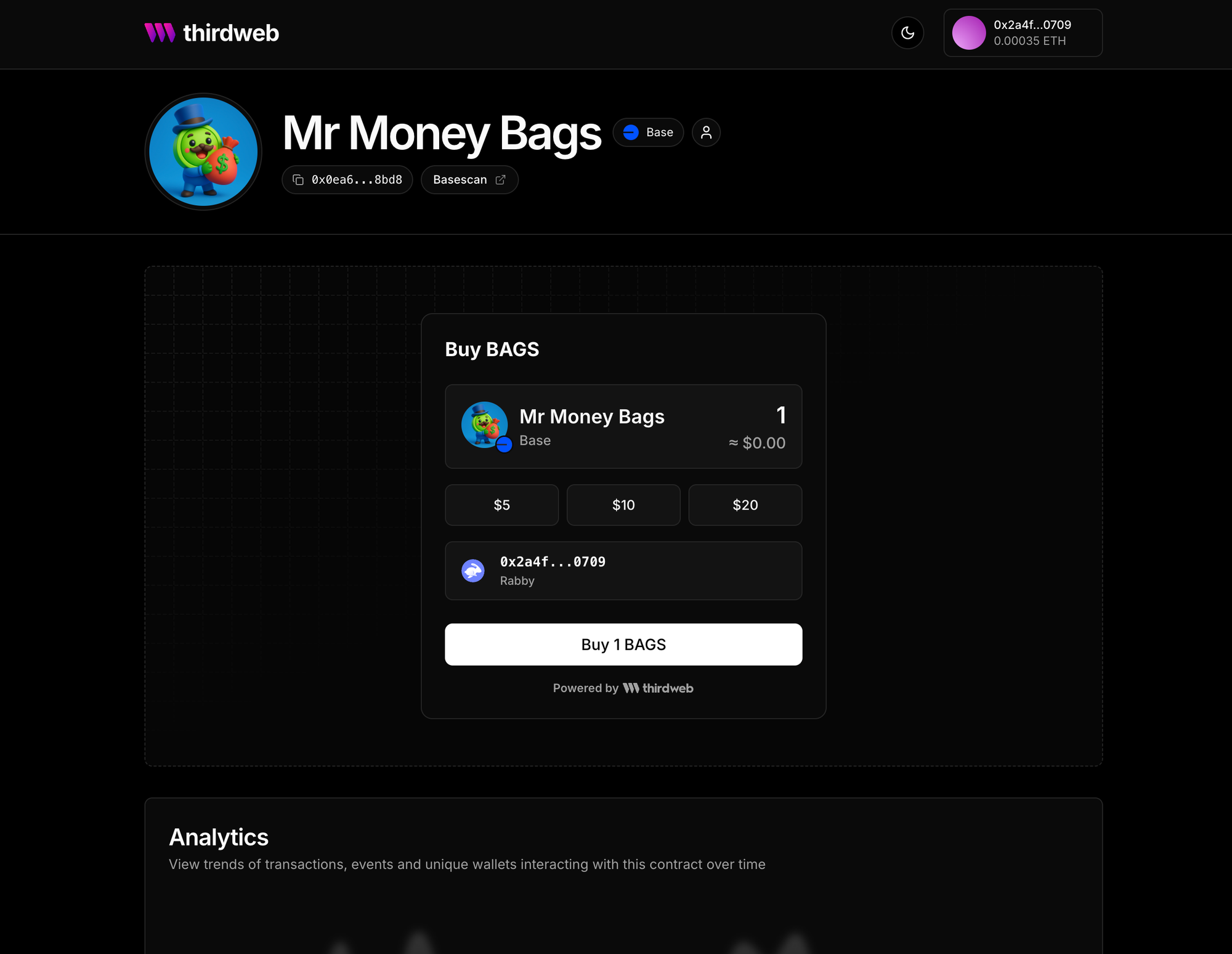
This new flow is available on Ethereum, Base, Unichain, Arbitrum, Optimism, Polygon, , BNB, Avalanche C Chain, CELO, Blast, ZKsync, Zora, WorldChain and AppChain mainnets and their respective testnets
To get started, check out the thirdweb API reference, or feed the LLMs.txt to your LLM of choice.
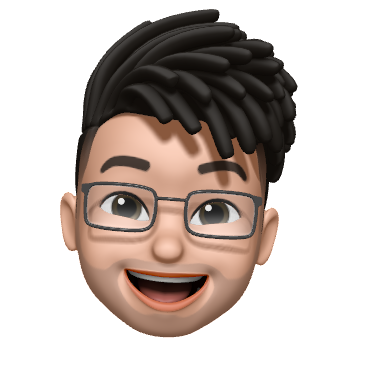 Manan Tank
Manan Tank Yash Kumar
Yash KumarLaunching an ERC20 token is now faster, easier, and more rewarding. Your community can start buying, trading, and holding from day one — while you earn fees in the background!
- Launch your token on a decentralized exchange
- Set up a Uniswap V3 pool with your token
- Earn rewards automatically on every trade
- Airdrop certain supply tokens on launch
- Get a token page that your community can use to purchase the token with crypto or fiat payments. Here's an Example
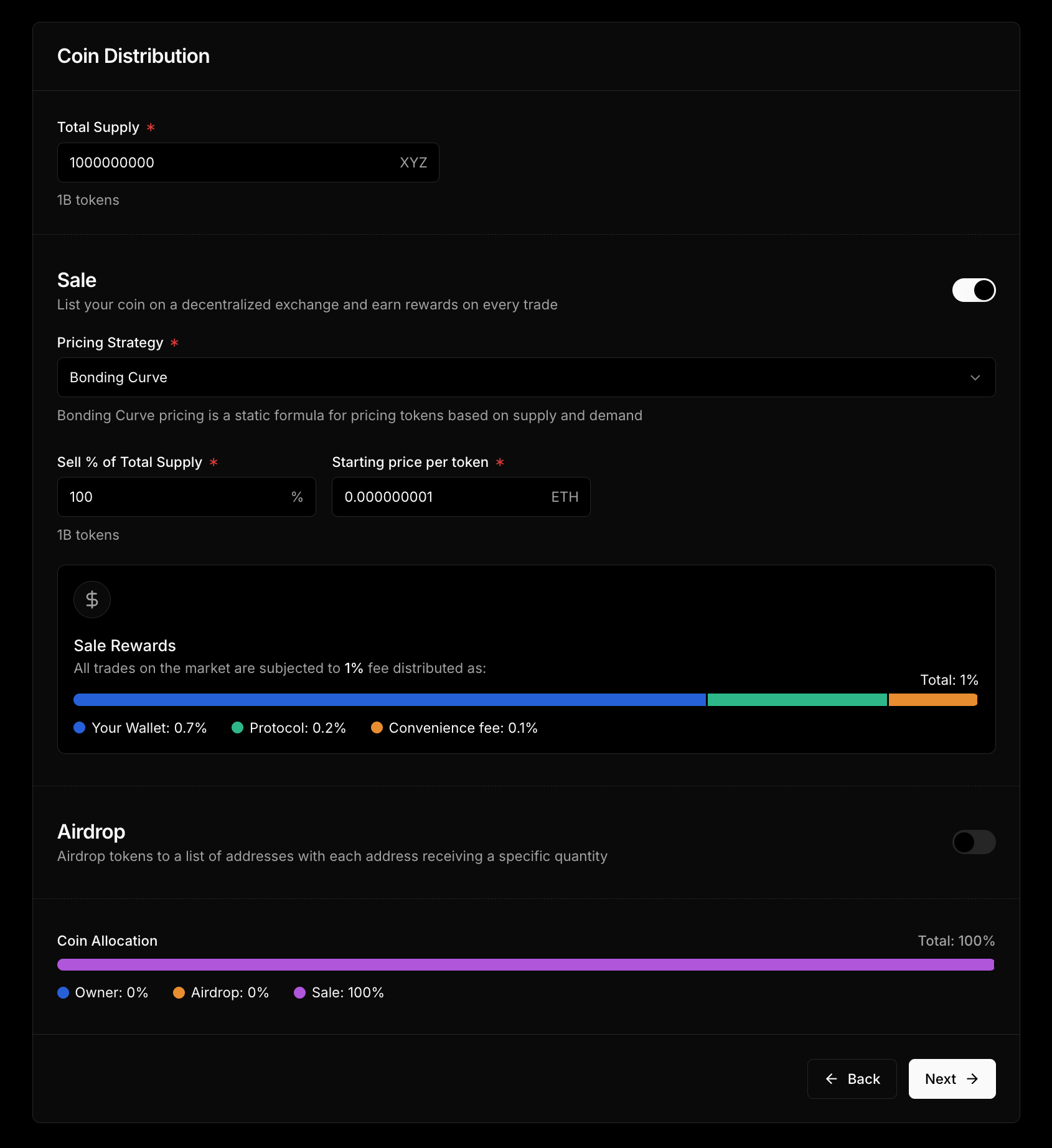
When you create your token, you set the lifetime total supply. Then, simply decide how to allocate it:
Reserve a portion of tokens for airdrops to a pre-selected list of recipients. Perfect for rewarding your early supporters
Make your token instantly tradable on launch and earn revenue from every trade
- Allocate some supply to the pool.
- Pair it with ETH or any ERC20 (no upfront liquidity needed).
- Earn fees automatically (1% fee per trade — 70% goes directly to you).
Any leftover supply is automatically minted to your wallet
Each trade earns 1% fee - 70% of which is earned by your wallet. You can easily claim the rewards by going to thirdweb Dashboard > Your Team > Your Project > Tokens > Select Token > Rewards and Click “Distribute Rewards” button
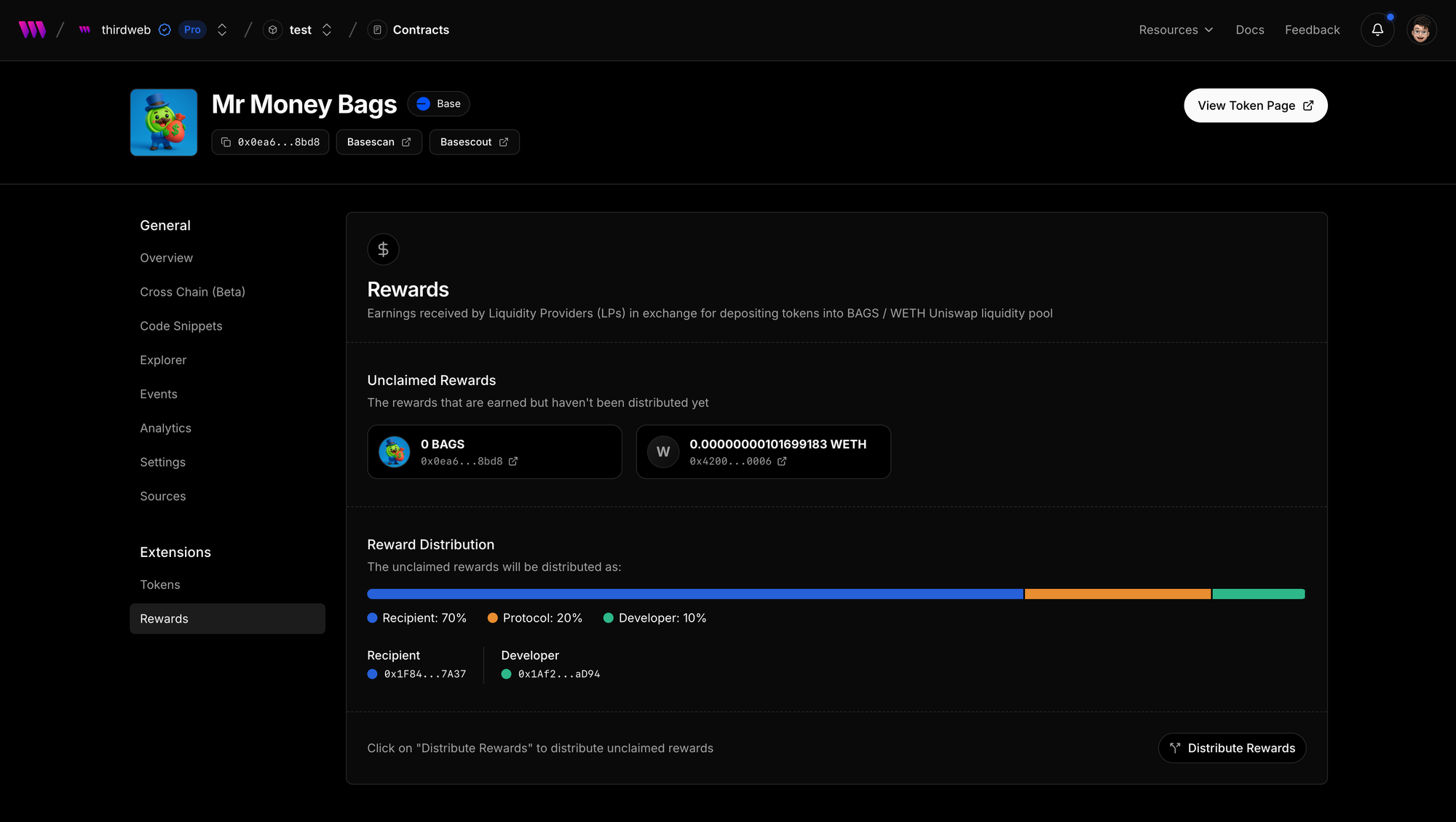
This new flow is available on Ethereum, Base, Unichain, Arbitrum, Optimism, Polygon, , BNB, Avalanche C Chain, CELO, Blast, ZKsync, Zora, WorldChain and AppChain mainnets and their respective testnets
You can try out the new ERC20 token creation flow in thirdweb Dashboard > Your Team > Your Project > Tokens > Create Coin
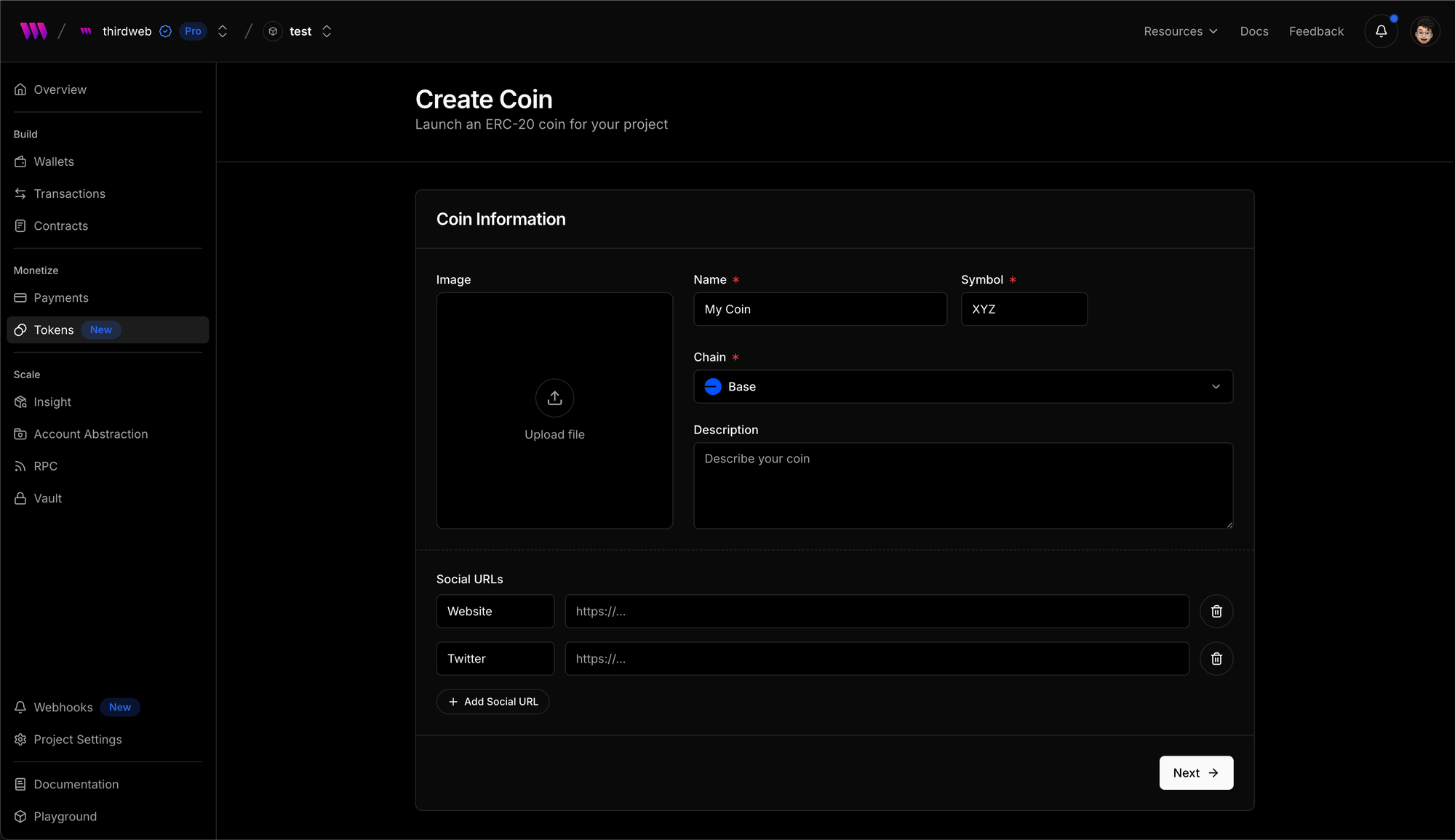
 Firekeeper
FirekeeperInstant Wallet Creation - Users can now create ephemeral wallets instantly without providing email, phone, or social accounts. Perfect for demos, testing, or onboarding new users to your dApp.
- Zero Friction - No user information required
- Instant Setup - Wallets created in milliseconds
- Session Support - Optional sessionId for temporary persistence
- Full Functionality - Sign messages, send transactions, interact with contracts
- Easy Migration - Users can upgrade to permanent accounts later
- Demo Applications - Let users try your dApp immediately
- Testing Environments - Quick wallet creation for integration tests
- Onboarding Flows - Reduce barriers for new users
- Temporary Sessions - Perfect for short-lived interactions
POST /v1/auth/complete- Create guest walletGET /v1/wallets/me- Get wallet info (with Bearer token)- All existing wallet operations work with guest wallets
Ready to reduce onboarding friction? Get started with guest auth →
 Eiman Abdelmoneim
Eiman AbdelmoneimThis guide helps you migrate from the legacy Nebula API (nebula-api.thirdweb.com/chat) to the new thirdweb AI Chat API (api.thirdweb.com/ai/chat).
| First API Field | Second API Field | Notes |
|---|---|---|
message | messages[].content | Single string → Array of message objects |
session_id | context.session_id | Moved inside context object (optional) |
context (string) | context (object) | String format → Structured object |
walletAddress | context.from | Renamed field |
chainIds | context.chain_ids | Renamed field |
- Old URL:
https://nebula-api.thirdweb.com/chat - New URL:
https://api.thirdweb.com/ai/chat
Change your base URL from:
<https://nebula-api.thirdweb.com/chat>
to:
<https://api.thirdweb.com/ai/chat>
Convert the single message field to a messages array:
Old format:
New format:
Supported roles:
user- Messages from the userassistant- Messages from the AIsystem- System messages for context
Old format (string):
New format (object):
| Old Field | New Field | Required | Notes |
|---|---|---|---|
walletAddress | context.from | Optional | Wallet that executes transactions |
chainIds | context.chain_ids | Optional | Array of chain IDs |
session_id | context.session_id | Optional | Now nested in context |
- Session ID is now optional and nested within the
contextobject - If not provided, a new session will be created automatically
- Sessions enable conversation continuity
- Standard Chat Format: Follows industry-standard conversational AI patterns
- Better Message History: Support for multi-turn conversations with role-based messages
- Structured Context: Type-safe object format instead of string parsing
- Enhanced Session Management: More flexible session handling
- Future-Proof: Aligned with modern chat API standards
- Update your endpoint URL
- Transform your request payload structure
- Test with a simple message first
- Verify session continuity works as expected
- Test complex scenarios with multiple messages
 Joaquim Verges
Joaquim VergesWe’ve added an OpenAI-compatible AI Chat endpoint specialized for blockchain interactions, powered by thirdweb’s 't0' model. It can query live on-chain data, analyze transactions, prepare contract calls, swaps, and more via a single /ai/chat call.
Docs: https://portal.thirdweb.com/ai/chat
Playground: https://playground.thirdweb.com/ai/chat
API reference: https://api.thirdweb.com/reference#tag/ai/post/ai/chat
- Realtime chain data: balances, prices, metadata, transaction & contract insights.
- Prepare on-chain operations: contract writes, native/token transfers, swaps, and deployments. Generates call data & parameters.
- Actionable outputs: returns structured
actions(e.g.,sign_transaction) you can pass to your signing/execution flow. - Context-aware: include wallet + chain context for targeted answers.
- OpenAI-compatible: works with standard Chat Completions clients using
model: "t0".
- Explore blockchain data — find interesting contract and tokens, analyze transactions, follow transfers, etc
- Wallet assistant — “Send 10 USDC on Base to vitalik.eth”, "Swap 0.1 ETH to USDT on Arbitrum", etc
- Token launcher — Create tradeable tokens with natural language, generate images for the metadata.
Docs: https://portal.thirdweb.com/ai/chat
Playground: https://playground.thirdweb.com/ai/chat
API reference: https://api.thirdweb.com/reference#tag/ai/post/ai/chat
 Greg
GregWe’ve expanded the Thirdweb API with three new endpoints that make it easier than ever to swap, send, and execute payments in just a few calls. Whether you’re moving tokens across chains, building custom checkout flows, or resuming a previously prepared payment, these new endpoints give you full control over the payment lifecycle — all with the same developer-friendly API.
Instantly swap between tokens and across chains using any thirdweb wallet via POST /v1/payments/swap. Use the exact parameter to specify whether your amount is the input (pay) or output (receive) side.
Create an end-to-end payment that can bridge and/or swap under the hood with POST /v1/payments. Perfect for P2P transfers, checkouts, and payouts when you want a single call that returns the prepared steps to execute. Supports metadata and webhooks.
Submit a previously created payment with POST /v1/payments/{id}. Use this to continue processing a payment you created earlier (for example after client-side signing/approval), while preserving the same payment ID for tracking and webhooks.